I spent some time yesterday trying to give my blog more personality....
Thanks to this tutorial, I was able to change my blog title, the date, and sidebar titles!
Downside: I don't have Adobe Flash on my computer and I can't enjoy the new beautiful font. :(
Anyway - the instructions seem daunting, but they really aren't. Go for it! It's fun and makes your blog feel more like *you*!
There's still a lot I'd like to do to bling out my blog, but I don't know html so I'm kinda stuck.
Oh well.














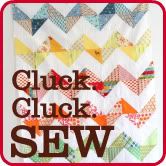




4 comments:
marcie, that kicked my butt!! I have been changing my font for hours. Obviously it didn't work the first time. But I got it figured out!!
so i changed my layout to 3 columns, but now my font isn't there. So now I need to go in and change a few things, but webs.com won't load. Good luck with your 3 columns!!
no 3 columns is not hard. Just have to follow the steps exactly. I tried it a month or so ago and it didn't work. This time I understood the html more. Probably from all of the difficulty last night. My problem with that was when I converted the font file to a swf file and saved it, I still used the non-converted ttf file. So is your blog headers working? What is up with webs.com? Anyway, good luck. Let me know if you need any help!!
oh, also I changed the html before I changed the 3 column background.
Post a Comment